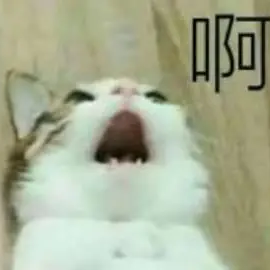# Array.some()、every()、includes()方法
三者都不会改变原数组。
Array.some()方法测试数组中是不是至少有1个元素通过了被提供的函数测试。它返回的是一个布尔值。即一真即真,全假为假。
Array.every()方法测试一个数组内的所有元素是否都能通过某个指定函数的测试。它返回一个布尔值。即全真为真,一假即假。
Array.includes()方法用来判断一个数组是否包含一个指定的值,根据情况,如果包含则返回true,否则返回false。
# 一、Array.some()
# 简单使用
判断数组的一个是否符合测试条件
const array = [1, 2, 3, 4, 5, 6];
let res = array.some(item => item > 3);
console.log(res);// true 至少有一个大于3
let _res = array.some(item => item > 10);
console.log(_res);// false
1
2
3
4
5
6
2
3
4
5
6
判断数组中是否存在某个值
const array = [1, 2, 3, 4, 5, 6];
let res = array.some(item => item === 10);
console.log(res);// false
1
2
3
2
3
# 多个嵌套使用
判断两个数组中是否有相同的数字
const array = [1, 2, 3, 4, 5, 6],
_array = [11, 9, 20, 2];
let res = array.some(item => {
return _array.some(_item => {
return item === _item;
})
})
console.log(res);// true
1
2
3
4
5
6
7
8
9
10
2
3
4
5
6
7
8
9
10
从两个数组中寻找第一个相同的数字
把上面的稍微改一下。。
🤣感觉还是用
find()比较好。👉 Array.find()和findIndex()方法
const array = [1, 2, 3, 4, 5, 6],
_array = [11, 9, 20, 2];
let res;
array.some(item => {
return _array.some(_item => {
if (item === _item) {
res = item;
return true;
}
})
})
console.log(res);// 2
1
2
3
4
5
6
7
8
9
10
11
12
13
14
2
3
4
5
6
7
8
9
10
11
12
13
14
# 其它用途
在使用
find()前,我经常将some()用来执行查找。特别是数组中每个项都有一个唯一的ID的,查找要根据ID去找的那种。根据ID去找意味着在找到后就可以停止循环,不用再继续执行循环,这样有助于节约资源,提高性能。而用
forEach()、map()等不容易中止循环。
const allMembers = [
{id: "1ac2", name: "张三", age: 21},
{id: "vwrb", name: "李思", age: 19},
{id: "34gc", name: "王武", age: 27},
{id: "g245", name: "赵柳", age: 32},
{id: "6ewq", name: "韩起", age: 20}
];
let res1;
allMembers.some(item => {
if (item.id === "vwrb") {
res1 = item;
return true;
}
})
console.log(res1);// { id: 'vwrb', name: '李思', age: 19 }
1
2
3
4
5
6
7
8
9
10
11
12
13
14
15
16
17
2
3
4
5
6
7
8
9
10
11
12
13
14
15
16
17
# 二、Array.every()
判断数组中的每一个是否符合条件
let array = [1, 2, 3, 4, 5, 6];
let res = array.every(item => item > 3);
console.log(res);// false
let _res = array.every(item => item >= 1);
console.log(_res);// true
1
2
3
4
5
6
2
3
4
5
6
判断数组是否都满足某一条件
const allMembers = [
{id: "1ac2", name: "张三", age: 21},
{id: "vwrb", name: "李思", age: 19},
{id: "34gc", name: "王武", age: 27},
{id: "g245", name: "赵柳", age: 32},
{id: "6ewq", name: "韩起", age: 20}
];
let res = allMembers.every(item => {
return item.age > 21;
});
console.log(res);// false
1
2
3
4
5
6
7
8
9
10
11
12
2
3
4
5
6
7
8
9
10
11
12
# 三、Array.includes()
# 简单使用
检查数组中是否包含某个值
const array = [1, 2, 3, 4, 5, 6];
console.log(array.includes(2));// true
console.log(array.includes(10));// false
1
2
3
2
3
# 进阶使用
从某个索引开始检查是否包含某个值
const array = [1, 2, 3, 4, 5, 6];
// 从index=1开始检查
console.log(array.includes(4, 1));// true
// 从index=4开始检查,当然找不到
console.log(array.includes(4, 4));// false
// 从index=10检查,数组长度为6,10 > 6,直接返回false,数组不会被搜索
console.log(array.includes(4, 10));// false
1
2
3
4
5
6
7
8
2
3
4
5
6
7
8
当索引小于0时,会将数组长度与索引相加,计算出的索引作为开始查找的索引。
array.includes(4, -10)=array.includes(4, array.length + (-10))=array.includes(4, -4);array.includes(4, -3)=array.includes(4, array.length + (-3))=array.includes(4, 3);array.includes(4, -2)=array.includes(4, array.length + (-2))=array.includes(4, 4);
console.log(array.includes(4, -10));// true
console.log(array.includes(4, -3));// true
console.log(array.includes(4, -2));// false
1
2
3
2
3
注意
类数组对象也可以使用includes()检查。
⚠️直接调用会报错,需要用call()来调用。
function test () {
console.log(arguments);// Arguments(3) [1, 2, 3, callee: ƒ, Symbol(Symbol.iterator): ƒ]
// 直接写会报错 Uncaught TypeError: arguments.includes is not a function
// arguments.includes(1);
console.log([].includes.call(arguments, 1));// true
console.log([].includes.call(arguments, 4));// false
}
test(1, 2, 3);
// 立即执行函数
(function () {
console.log([].includes.call(arguments, 1));// true
console.log([].includes.call(arguments, 4));// false
})(1, 2, 3);
1
2
3
4
5
6
7
8
9
10
11
12
13
14
15
16
2
3
4
5
6
7
8
9
10
11
12
13
14
15
16