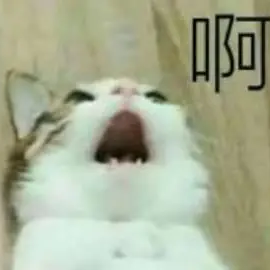# Nginx部署React项目至服务器二级目录实践
本文记录了一次
React项目使用Nginx部署至服务器二级目录的实践过程。
# 一、修改资源路径
React打包后的资源路径是/static/xxx.js这种形式,是从项目根路径(即nginx中的root设置的路径)开始的,如果要部署到二级目录,需要将其修改为./。
当然如果部署环境需要也可以改为../或其它。
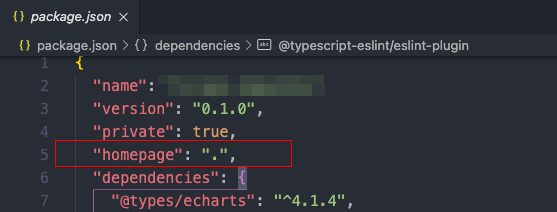
如上图所示👆 ,在package.json中添加"homepage": ".",即可将资源的路径修改为./static/xxx.js这种形式。
# 二、在路由中添加basename
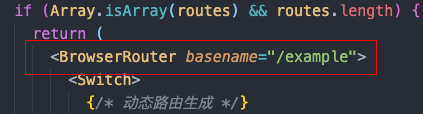
还是如上图所示👆 ,添加basename="/example",
此时,如果你的页面原来是localhost:8000/home,添加之后将会变为localhost:8000/example/home。
# 三、将项目打包之后部署
项目打包之后部署至Nginx中配置的root目录下的二级目录example。
# 1.简单配置
server {
listen 8000;
server_name 192.168.0.1;
root root_dir;
location /{
index index.html index.htm;
}
location ^~/example/ {
index index.html index.htm;
}
}
1
2
3
4
5
6
7
8
9
10
11
12
13
14
2
3
4
5
6
7
8
9
10
11
12
13
14
由于路由的存在,简单配置并不可行。
这种配置在路由跳转时会因为直接404。比如从/example/跳转到/example/home因为example目录下并无home目录而找不到资源。
# 2.对资源请求做特殊处理
server {
listen 8000;
server_name 192.168.0.1;
root root_dir;
location /{
index index.html index.htm;
# autoindex on;
# autoindex_exact_size off;
# autoindex_localtime on;
}
location ^~/example/ {
index index.html index.htm;
try_files $uri $uri/ /example/index.html;
location ~* ^/([^/]+\.js)$ {
alias /nginx-1.14.2/root_dir/example/js/$1;
}
location ~* ^/\.(js)$ {
root root_dir/example/js/;
}
location ~* ^/([^/]+\.css)$ {
alias /nginx-1.14.2/root_dir/example/$1;
}
location ~* ^/\.(css)$ {
root root_dir/example/;
}
}
}
1
2
3
4
5
6
7
8
9
10
11
12
13
14
15
16
17
18
19
20
21
22
23
24
25
26
27
28
29
30
31
32
33
34
2
3
4
5
6
7
8
9
10
11
12
13
14
15
16
17
18
19
20
21
22
23
24
25
26
27
28
29
30
31
32
33
34
# 要点
try_files $uri $uri/ /example/index.html;:设置一个查找顺序。比如寻找
xxx.js,寻找顺序为:$uri=>/root_dir/example/xxx.js;$uri/=>/root_dir/example/xxx.js/index;/root_dir/example/index.html。
location ~* ^/([^/]+\.js)$ { alias /nginx-1.14.2/root_dir/example/js/$1; } location ~* ^/\.(js)$ { root root_dir/example/js/; }1
2
3
4
5
6
7这一组是重定向资源路径,另一组也是一样的。它将
.js的请求地址重定向到了alias和root指定的地址。alias和root的区别可以了解一下。