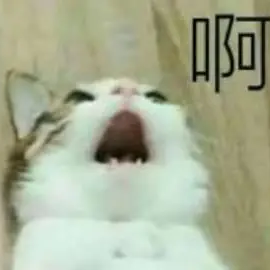# Vue中的transition封装组件
# vue版本信息:2.5.2
问题起源于使用Vue做网站时涉及到的一个小部件显示动画,阅读了Vue的文档后结合网上各位的经验,花了点时间研究了下。
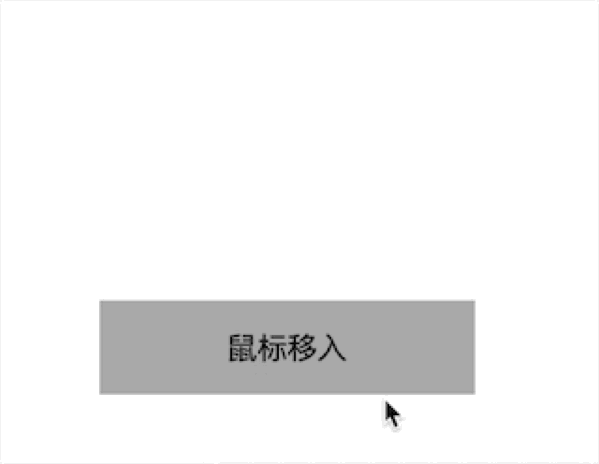
最终的效果如上图所示,当鼠标移入灰色方块时弹出层会至下而上显示出来,类似于 拉链式窗帘(?)。
# 一、实例
实现上图所示的效果代码如下:👇
展开查看源码
<!DOCTYPE html>
<html lang="en">
<head>
<meta charset="UTF-8">
<meta name="viewport" content="width=device-width, initial-scale=1.0">
<meta http-equiv="X-UA-Compatible" content="ie=edge">
<title>transition</title>
<script src="https://cdn.bootcss.com/vue/2.5.2/vue.min.js"></script>
</head>
<body>
<div id="app">
<div class="event"
@mouseenter="show"
@mouseleave="hide">
<transition name="fade">
<div class="showContainer" v-show="flag">
弹出层
</div>
</transition>
<div class="enter-div">
{{content}}
</div>
</div>
</div>
<script>
var app = new Vue({
el: "#app",
data: {
flag: false,
content: "鼠标移入"
},
methods: {
show: function () {
this.flag = true;
this.content = "鼠标移出";
},
hide: function () {
this.flag = false;
this.content = "鼠标移入";
}
}
})
</script>
<style>
body, html {
height: 100%;
margin: 0;
}
#app {
width: 100%;
height: 100%;
display: flex;
justify-content: center;
align-items: center;
}
.event {
height: 146px;
display: flex;
flex-direction: column;
justify-content: flex-end;
}
.enter-div {
width: 200px;
height: 50px;
/* margin-top: 200px; */
background-color:darkgrey;
text-align: center;
line-height: 50px;
}
.showContainer {
width: 200px;
/* height: 96px; */
line-height: 96px;
text-align: center;
color: black;
box-shadow: 0 0 5px -1px #ccc;
z-index: 10;
overflow: hidden;
}
/* 进入和离开时过渡状态的 动画状态 */
.fade-enter-active, .fade-leave-active {
transition: all .10s ease;
height: 96px;
}
/* 进入时的 初始状态 和 离开时动画的 结束状态 */
.fade-enter, .fade-leave-to {
height: 0;
}
/* 离开时的 初始状态 和 进入时动画的 结束状态 */
.fade-enter-to, .fade-leave {
height: 96px;
}
</style>
</body>
</html>
1
2
3
4
5
6
7
8
9
10
11
12
13
14
15
16
17
18
19
20
21
22
23
24
25
26
27
28
29
30
31
32
33
34
35
36
37
38
39
40
41
42
43
44
45
46
47
48
49
50
51
52
53
54
55
56
57
58
59
60
61
62
63
64
65
66
67
68
69
70
71
72
73
74
75
76
77
78
79
80
81
82
83
84
85
86
87
88
89
90
91
92
93
94
95
96
97
98
99
100
101
102
103
104
105
2
3
4
5
6
7
8
9
10
11
12
13
14
15
16
17
18
19
20
21
22
23
24
25
26
27
28
29
30
31
32
33
34
35
36
37
38
39
40
41
42
43
44
45
46
47
48
49
50
51
52
53
54
55
56
57
58
59
60
61
62
63
64
65
66
67
68
69
70
71
72
73
74
75
76
77
78
79
80
81
82
83
84
85
86
87
88
89
90
91
92
93
94
95
96
97
98
99
100
101
102
103
104
105
# 二、transition的使用
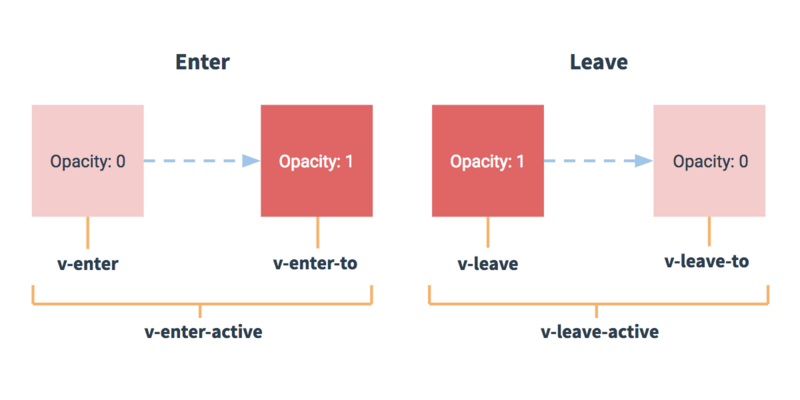
以上为各类状态/过程对应的类名示意图。
# 1.没有名字的transition组件
<transition>
<div>
......
</div>
</transition>
<style>
.v-enter, .v-leave-to {
......
}
.v-leave, .v-enter-to {
......
}
......
</style>
1
2
3
4
5
6
7
8
9
10
11
12
13
14
15
16
17
2
3
4
5
6
7
8
9
10
11
12
13
14
15
16
17
# 2.有名字的transition组件
如下代码,该transition组件的
name属性为fade,那么应设置的动画类名为fade-enter,其他的类名也是如此。
<transition name="fade">
<div>
......
</div>
</transition>
<style>
.fade-enter, .fade-leave-to {
......
}
.fade-leave, .fade-enter-to {
......
}
......
</style>
1
2
3
4
5
6
7
8
9
10
11
12
13
14
15
16
17
18
2
3
4
5
6
7
8
9
10
11
12
13
14
15
16
17
18
# 3.自定义过渡类名
<transition
name="show"
enter-class="show-enter"
enter-active-class="animation fly"
leave-active-class="xxx"
......
>
<div>
......
</div>
</transition>
<style>
.show-enter {
......
}
.animation {
......
}
.fly {
......
}
......
</style>
1
2
3
4
5
6
7
8
9
10
11
12
13
14
15
16
17
18
19
20
21
22
23
24
25
26
27
28
2
3
4
5
6
7
8
9
10
11
12
13
14
15
16
17
18
19
20
21
22
23
24
25
26
27
28
# 4.自定义钩子函数
<transition
v-on:enter="enter"
v-on:after-enter="after"
v-on:leave="leave"
......
>
<div>
......
</div>
</transition>
1
2
3
4
5
6
7
8
9
10
11
2
3
4
5
6
7
8
9
10
11
methods: {
enter: function (el) {
......
},
after: function (el) {
......
},
......
}
1
2
3
4
5
6
7
8
9
2
3
4
5
6
7
8
9
官方文档 (opens new window)中的用法不止这几种,这里只例举了几种简单常用的。源码在此 (opens new window)