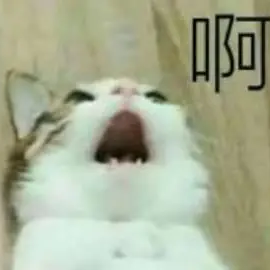# 实现滑动和闪现轮播图
# vue版本信息:2.5.2
这是前几个月仿某米商城首页项目 (opens new window)时的一些感悟,现在记录在这里。所以样式以及数据什么的都是照搬过来的,没收广告费,也不耍—哔—。。。

实现的功能:
- 闪现轮播图与滑动轮播图;
- 点击
<和>箭头切换轮播图页面;- 点击右下部小圆点切换对应的轮播图;
- 切换tab页离开轮播图界面后会清空计时器,再进入时重启计时器开始播放;
- 点击
<和>时会使自动播放功能一段时间内失效,防止自动切换和手动切换同时启用发生切换混乱。
废话不多说,直接上代码
# 1.HTML部分代码
<div id="app">
<div class="banner">
<div class="banner-prev" @click="prev"></div>
<div class="banner-next" @click="next"></div>
<transition-group tag="ul" name="banner-trans" class="banner-container">
<li class="image-container"
v-for="(item, index) in banners"
v-show="index === imgIndex"
:key="index">
<a><img :src="item.src" /></a>
</li>
</transition-group>
<div class="banner-points">
<a class="banner-point" @click="jump(index)" :class="{'active': index === imgIndex}" v-for="(item, index) in banners.length" :key="index"></a>
</div>
</div>
<div class="banner slide">
<div class="banner-prev" @click="_prev"></div>
<div class="banner-next" @click="_next"></div>
<ul class="banner-container banner-slide"
:style="transformStyle">
<li class="image-container slide-item"
v-for="(item, index) in banners"
:key="index">
<a><img :src="item.src" /></a>
</li>
</ul>
<div class="banner-points">
<a class="banner-point" @click="_jump(index)" :class="{'active': index === slideIndex}" v-for="(item, index) in banners.length" :key="index"></a>
</div>
</div>
</div>
1
2
3
4
5
6
7
8
9
10
11
12
13
14
15
16
17
18
19
20
21
22
23
24
25
26
27
28
29
30
31
32
2
3
4
5
6
7
8
9
10
11
12
13
14
15
16
17
18
19
20
21
22
23
24
25
26
27
28
29
30
31
32
# 2.JS部分代码
展开查看源码
var app = new Vue({
el: "#app",
data: {
// 闪现轮播图
imgIndex: 0,
timer: '',
delayTimer: '',
slideFlag: false,
// 滑动轮播图
slideIndex: 0,
_timer: '',
Xvalue: 0,
_delayTimer: '',
_slideFlag: false,
banners: [
{src: 'https://cdn.cnbj1.fds.api.mi-img.com/mi-mall/cefed8336bae62768afeeb6a3b8f55c8.jpg?w=2452&h=920'},
{src: 'https://cdn.cnbj1.fds.api.mi-img.com/mi-mall/743e04f29f920648b9d99b04a85ce343.jpg?w=2452&h=920'},
{src: 'https://cdn.cnbj1.fds.api.mi-img.com/mi-mall/3d7d3f2df881cf62e5fafdada94f5018.jpg?w=2452&h=920'},
{src: 'https://cdn.cnbj1.fds.api.mi-img.com/mi-mall/6bd4174b8c5aad67a64864a5716ad152.jpg?w=2452&h=920'},
{src: 'https://cdn.cnbj1.fds.api.mi-img.com/mi-mall/a1f0eb196c6c65a89ffba6efa4b5679c.jpg?w=2452&h=920'}
]
},
methods: {
next() {
this.delay();
const lastIndex = this.banners.length - 1;
if (this.imgIndex < lastIndex) {
this.imgIndex += 1;
} else {
this.imgIndex = 0;
}
},
prev() {
this.delay();
const lastIndex = this.banners.length - 1;
if (this.imgIndex > 0) {
this.imgIndex -= 1;
} else {
this.imgIndex = lastIndex;
}
},
play() {
clearInterval(this.timer);
this.timer = setInterval(() => {
if (!this.slideFlag) {
this.next();
}
}, 5000);
},
jump(index) {
this.delay();
this.imgIndex = index;
},
delay() {// 防止手动切换和自动切换同时进行出现的混乱
this.slideFlag = true;
clearInterval(this.delayTimer);
this.delayTimer = setInterval(() => {
this.slideFlag = false;
}, 1000);
},
// 滑动轮播图
_next() {
this._delay();
const lastIndex = this.banners.length - 1;
if (this.slideIndex < lastIndex) {
this.slideIndex += 1;
this.Xvalue = - (this.slideIndex * 1226);
} else {
this.slideIndex = 0;
this.Xvalue = 0;
}
},
_prev() {
this._delay();
const lastIndex = this.banners.length - 1;
if (this.slideIndex > 0) {
this.slideIndex -= 1;
this.Xvalue = - (this.slideIndex * 1226);
} else {
this.slideIndex = lastIndex;
this.Xvalue = - (lastIndex * 1226);
}
},
_play() {
clearInterval(this._timer);
this._timer = setInterval(() => {
if (!this._slideFlag) {
this._next();
}
}, 5000);
},
_jump(index) {
this._delay();
this.slideIndex = index;
this.Xvalue = - (index * 1226);
},
_delay() {
this._slideFlag = true;
clearInterval(this._delayTimer);
this._delayTimer = setInterval(() => {
this._slideFlag = false;
}, 1000);
},
},
computed: {
transformStyle () {
return {
'transform': `translate3d(${this.Xvalue}px, 0, 0)`
}
}
},
mounted() {
this.play();
this._play();
// 切换浏览器tab页进入
window.onfocus = () => {
this.timer = setInterval(() => {
this.next();
}, 5000);
this._timer = setInterval(() => {
this._next();
}, 5000);
}
// 切换浏览器tab页退出
window.onblur = () => {
clearInterval(this.timer);
clearInterval(this._timer);
}
}
})
1
2
3
4
5
6
7
8
9
10
11
12
13
14
15
16
17
18
19
20
21
22
23
24
25
26
27
28
29
30
31
32
33
34
35
36
37
38
39
40
41
42
43
44
45
46
47
48
49
50
51
52
53
54
55
56
57
58
59
60
61
62
63
64
65
66
67
68
69
70
71
72
73
74
75
76
77
78
79
80
81
82
83
84
85
86
87
88
89
90
91
92
93
94
95
96
97
98
99
100
101
102
103
104
105
106
107
108
109
110
111
112
113
114
115
116
117
118
119
120
121
122
123
124
125
126
127
128
129
130
131
132
2
3
4
5
6
7
8
9
10
11
12
13
14
15
16
17
18
19
20
21
22
23
24
25
26
27
28
29
30
31
32
33
34
35
36
37
38
39
40
41
42
43
44
45
46
47
48
49
50
51
52
53
54
55
56
57
58
59
60
61
62
63
64
65
66
67
68
69
70
71
72
73
74
75
76
77
78
79
80
81
82
83
84
85
86
87
88
89
90
91
92
93
94
95
96
97
98
99
100
101
102
103
104
105
106
107
108
109
110
111
112
113
114
115
116
117
118
119
120
121
122
123
124
125
126
127
128
129
130
131
132
# 3.CSS部分代码
展开查看源码
* {
margin: 0px;
padding: 0px;
}
li{
list-style: none;
}
body, html {
width: 100%;
}
#app {
width: 1226px;
height: 100%;
margin: 0 auto;
}
.banner {
position: relative;
margin: 20px 0 20px;
}
.slide {
display: flex;
overflow: hidden;
}
.slide-item {
display: block;
width: 1226px;
}
.banner .banner-prev,
.banner .banner-next {
position: absolute;
top: 50%;
width: 41px;
height: 69px;
margin-top: -35px;
z-index: 5;
cursor: pointer;
outline: none;
}
.banner-prev {
background: url("images/icon-slides.png") no-repeat -84px 50%;
left: 0;
right: auto;
}
.banner-next {
background: url("images/icon-slides.png") no-repeat -125px 50%;
right: 0;
left: auto;
}
.banner-prev:hover {
background: url("images/icon-slides.png") no-repeat 0px 50%;
}
.banner-next:hover {
background: url("images/icon-slides.png") no-repeat -43px 50%;
}
.banner-points {
position: absolute;
display: inline-block;
width: 400px;
left: auto;
right: 30px;
bottom: 20px;
text-align: right;
transform: translateZ(0);
z-index: 10;
}
.banner-points .banner-point {
display: inline-block;
width: 10px;
height: 10px;
border: 2px solid #fff;
border-color: hsla(0, 0%, 100%, .3);
border-radius: 10px;
overflow: hidden;
background: rgba(0, 0, 0, .4);
opacity: 1;
margin: 0 4px;
cursor: pointer;
}
.banner-points .banner-point:hover {
background: hsla(0,0%,100%,.4);
border-color: rgba(0,0,0,.4);
}
.banner-points .active {
background: hsla(0,0%,100%,.4);
border-color: rgba(0,0,0,.4);
}
.banner-container {
position: relative;
height: 460px;
display: flex;
}
.banner-slide {
transition: all 1s ease-in-out;
}
.banner-container .image-container {
/* width: 100%; */
height: auto;
}
.image-container a {
display: block;
}
.image-container a img {
width: 100%;
}
/* 闪现轮播图 */
.banner-trans-enter-active {
transition: all .10s ease-in-out;
opacity: 1;
}
.banner-trans-leave-active {
opacity: 0;
}
.banner-trans-enter, .banner-trans-leave-to {
opacity: 0;
}
.banner-trans-enter-to, .banner-trans-leave {
opacity: 1;
}
1
2
3
4
5
6
7
8
9
10
11
12
13
14
15
16
17
18
19
20
21
22
23
24
25
26
27
28
29
30
31
32
33
34
35
36
37
38
39
40
41
42
43
44
45
46
47
48
49
50
51
52
53
54
55
56
57
58
59
60
61
62
63
64
65
66
67
68
69
70
71
72
73
74
75
76
77
78
79
80
81
82
83
84
85
86
87
88
89
90
91
92
93
94
95
96
97
98
99
100
101
102
103
104
105
106
107
108
109
110
111
112
113
114
115
116
117
118
119
120
121
122
123
124
125
126
127
128
129
130
131
132
133
134
135
136
137
138
139
140
141
142
143
2
3
4
5
6
7
8
9
10
11
12
13
14
15
16
17
18
19
20
21
22
23
24
25
26
27
28
29
30
31
32
33
34
35
36
37
38
39
40
41
42
43
44
45
46
47
48
49
50
51
52
53
54
55
56
57
58
59
60
61
62
63
64
65
66
67
68
69
70
71
72
73
74
75
76
77
78
79
80
81
82
83
84
85
86
87
88
89
90
91
92
93
94
95
96
97
98
99
100
101
102
103
104
105
106
107
108
109
110
111
112
113
114
115
116
117
118
119
120
121
122
123
124
125
126
127
128
129
130
131
132
133
134
135
136
137
138
139
140
141
142
143